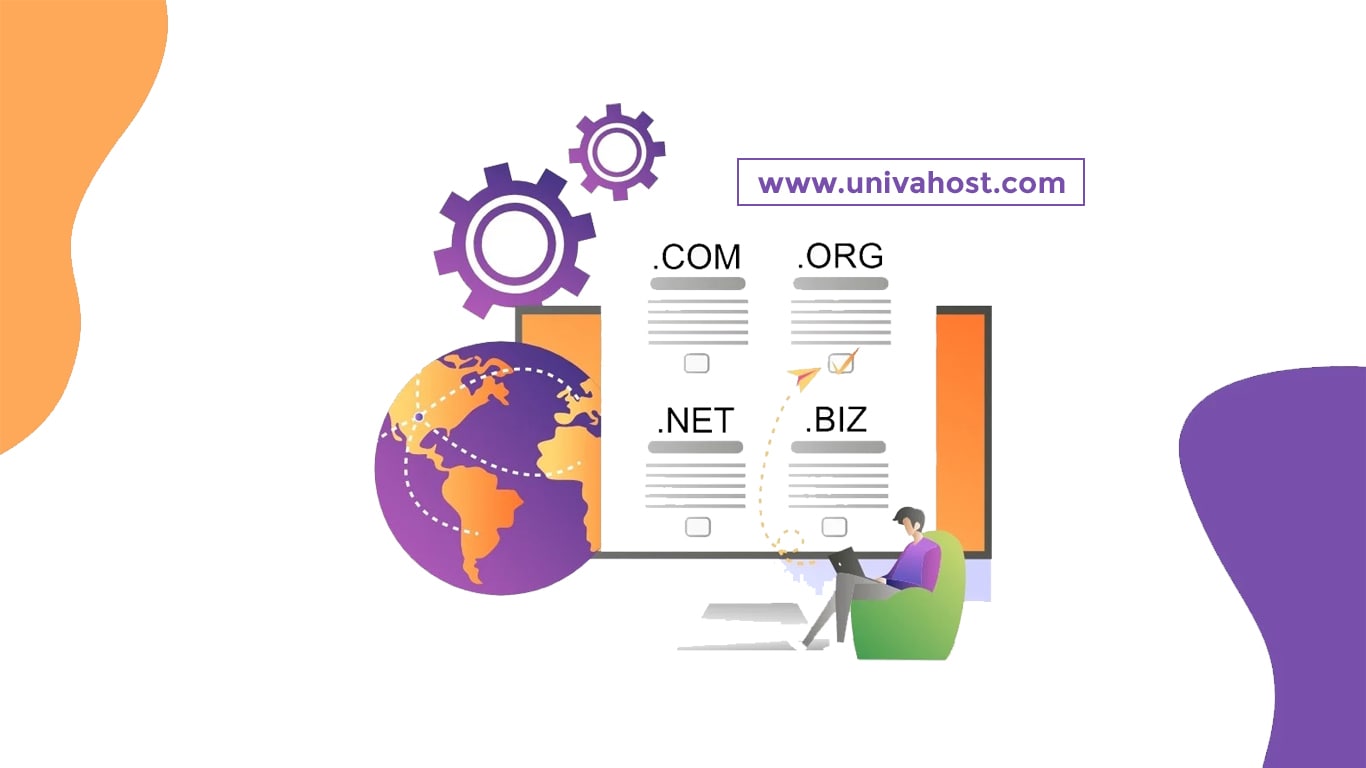Reading Time: 7 minutes
A domain name is a unique name that identifies a website. It serves as an address for people to access your website over the internet. For example, “univahost.com” is a domain name for the website for UnivaHost.
A domain name is a string of characters that identifies a website or network on the internet. It is used to access websites by typing the domain name into a web browser’s address bar instead of using the website’s IP address.
A domain name consists of two main parts: the top-level domain (TLD) and the second-level domain (SLD). The TLD is the part of the domain name that comes after the final dot, such as “com” or “org”. The SLD is the part of the domain name that comes before the TLD, such as “google” in the domain name “google.com”.
Domain names are registered and managed by organizations called domain name registrars. They are responsible for ensuring that each domain name is unique and is used only by the person or organization that registered it.
What does a domain look like?
A domain typically consists of two or three words separated by dots. For example, blog.hubspot.com is a domain.
A domain is one part of a complete web address or URL. A URL typically consists of a protocol, domain name, and path. For example, the URL of this blog post is: For example, in the domain “www.example.com”, “www” is the subdomain, “example” is the second-level domain, and “.com” is the top-level domain. The top-level domain (TLD) is the part of the domain that appears after the “.” symbol, and it indicates the type of organization or the type of content that can be found on the website. Some common top-level domains include “.com” for commercial websites, “.gov” for government websites, and “.edu” for educational institutions. It’s made up of the following parts:
- protocol (“https://”)
- Domain name (“blog.hubspot.com”)
- subdomain (“blog.”)
- a second-level domain (“hubspot”)
- top-level domain (“.com”)
- subdirectory (“/website/”)
- path (“/what-is-a-domain”)
We’ll cover the parts of a domain name in more detail below. First, let’s cover why domains are important.
Domain Type
Domain name generally has a three-part structure, and each part of the domain is separated by a dot. There are several types of domain names, including:
- Top-Level Domains (TLDs)
- Country-code TLDs (ccTLDs)
- New gTLDs
- Second-Level domains
- Third-level domains or subdomains
1. Top-Level Domains ( TLDs )
Top-level domains (TLDs) are the part of a domain name that comes after the final dot, such as “.com” or “.org”. They are used to classify and organize domain names into different categories.
There are two main types of TLDs: generic top-level domains (gTLDs) and country code top-level domains (ccTLDs).
gTLDs are not specific to any particular country or region and can be used by anyone, regardless of their location. Some examples of gTLDs include .com, .net, and .org.
ccTLDs are specific to a particular country or region and are typically used by websites that are targeting a specific country or region. For example, .uk is the ccTLD for the United Kingdom, and .cn is the ccTLD for China.
In addition to these traditional TLDs, there are also many new TLDs that have been introduced in recent years, such as .blog, .shop, and .app. These new TLDs are intended to provide more options for organizing and categorizing websites.
2. Country-code TLDs ( ccTLDs )
Country code top-level domains (ccTLDs) are a type of top-level domain (TLD) that are specific to a particular country or region. They are typically used by websites that are targeting a specific country or region.
A ccTLD is made up of two letters that represent the country or region, such as .uk for the United Kingdom and .cn for China.
ccTLDs are managed by the national or regional internet registry for the country or region they represent. For example, .uk ccTLDs are managed by Nominet UK, and .cn ccTLDs are managed by the China Internet Network Information Center (CNNIC).
In addition to being used to identify websites that are targeting a specific country or region, ccTLDs can also be used for branding purposes. For example, a company with a strong presence in the United Kingdom might choose to use a .uk ccTLD for their website to help establish their brand in that market.
3. New gTLD
New generic top-level domains (gTLDs) are a type of top-level domain (TLD) that have been introduced in recent years. gTLDs are not specific to any particular country or region and can be used by anyone, regardless of their location.
New gTLDs are intended to provide more options for organizing and categorizing websites. Some examples of new gTLDs include:
- .blog: This gTLD is intended for use by bloggers and websites that publish content in a blog format.
- .shop: This gTLD is intended for use by online stores and e-commerce websites.
- .app: This gTLD is intended for use by mobile apps and app developers.
There are many other new gTLDs available, and more are being introduced on a regular basis. You can choose the new gTLD that best fits the purpose of your website.
New gTLDs are managed by the Internet Corporation for Assigned Names and Numbers (ICANN), which is responsible for coordinating the unique identifiers that are used on the internet.
4. Second-Level Domain ( SLD )
A second-level domain (SLD) is the part of a domain name that comes before the top-level domain (TLD). For example, in the domain name “example.com”, “example” is the SLD.
The SLD is used to identify the specific website or organization that a domain name belongs to. It is often used to create a branded or descriptive name for a website. For example, a company might use their brand name as the SLD for their website, such as “google.com” or “apple.com”.
SLDs are typically registered and managed by the owner of the domain name. In some cases, the SLD may be restricted and only available for use by certain types of organizations or for specific purposes. For example, the SLD “.gov” is reserved for use by government websites in the United States.
In addition to the SLD, a domain name may also include subdomains, which are additional levels of hierarchy added to the domain name. For example, “mail.example.com” includes the subdomain “mail” in addition to the SLD “example” and the TLD “com”.
5. Third-level domains or subdomains
A third-level domain, also known as a subdomain, is an additional level of hierarchy added to a domain name. It comes before the second-level domain (SLD) and is separated from it by a dot.
For example, in the domain name “mail.example.com”, “mail” is a subdomain of “example.com”.
Subdomains can be used to create a hierarchical structure for a website or to host different types of content within a single domain. For example, a company might use subdomains to create separate websites for different departments or regions, such as “sales.example.com” or “eu.example.com”.
Subdomains are typically created and managed by the owner of the domain name. They can be used to create a more organized and logical structure for a website or to create unique and branded names for different types of content within a website.
In addition to subdomains, a domain name may also include additional levels of hierarchy, such as fourth-level domains or fifth-level domains. However, these are less common and are not widely used.
What are domains used for?
Domains are used to identify websites on the internet. They provide an easy-to-remember name that can be typed into a web browser’s address bar to access a website, rather than having to remember the website’s IP address.
Domains are also used to create email addresses. For example, if you own the domain “example.com”, you can create email addresses like “[email protected]” or “[email protected]“.
In addition to being used for websites and email, domains can also be used to create a secure connection to a website using HTTPS. This is especially important for websites that handle sensitive information, such as online stores or banks.
Finally, domains can be used for branding purposes. A well-chosen domain name can help establish your brand and make it easier for people to find and remember your website.
How to choose a best domain name provider
There are several things you should consider when choosing a domain name provider:
- Prices: Look for a provider that offers competitive pricing for the type of domain you want to register.
- Services: Some providers offer additional services such as email, website hosting, or SSL certificates. Consider whether you need any of these additional services and choose a provider that offers them.
- Reputation: Look for a provider with a good reputation. Read online reviews and ask for recommendations from friends or colleagues.
- User experience: Consider the user experience when interacting with the provider. Is the website easy to navigate? Is it easy to find information and complete the domain registration process?
- Customer support: Choose a provider that offers good customer support. This is especially important if you are new to purchasing domain names and have questions or encounter problems.
By considering these factors, you can choose a domain name provider that meets your needs and provides good value for your money.
What is your domain access?
“My Domain Access” refers to the ability to manage and control access to your domain name and related services. When you register a domain name, you typically have access to a domain management dashboard or control panel that allows you to manage various aspects of your domain, such as updating DNS records, setting up email, and transferring the domain to another registrar.
In general, “My Domain Access” refers to the control and ownership that you have over your domain name and the ability to make changes and manage it as you see fit. It is important to protect your domain access by keeping your login credentials secure and being cautious when transferring your domain to another registrar.
As the owner of the domain name, you have the right to control and manage your domain name as you see fit, including transferring it to another registrar. In order to do this, you will need to provide the EPP code to the new registrar as part of the transfer process. It is important to keep your EPP code secure and not share it with anyone you do not trust.
To order a domain name from UnivaHost, you will need to do the following:
- Go to the UnivaHost website. You can do this by typing “univahost,com” into your web browser and pressing enter.
- Click on the “Domains” menu. This will take you to the domain registration page on the UnivaHost website.
- Search for the domain name you want to register. You can do this by using the search bar or by browsing the available TLDs (top-level domains) on the website.
- Check the availability of the domain name. The UnivaHost website will let you know if the domain name you want is available for registration. If the domain name is not available, you may need to choose a different one.
- Add the domain name to your cart. Once you have found an available domain name, you can add it to your cart by clicking on the “Add to Cart” button.
- Review your cart and proceed to checkout. Make sure that the domain name you want to register is in your cart, and then proceed to checkout by clicking on the “Checkout” button.
- Enter your billing and payment information. You will need to enter your billing and payment information in order to complete the purchase of your domain name.
- Review and submit your order. Review your order to make sure that all the information is correct, and then submit your order by clicking on the “Complete Order” button.
Once you have completed these steps, your domain name should be registered and ready to use.